1、数据库中有内容而页面提示 未搜索到任何数据
解决方案:
在前半部分添加一个标签 scode=*
代表搜索所有栏目内容
{pboot:search num=12 order=sorting scode=* field='title|content'}
{/pboot:search}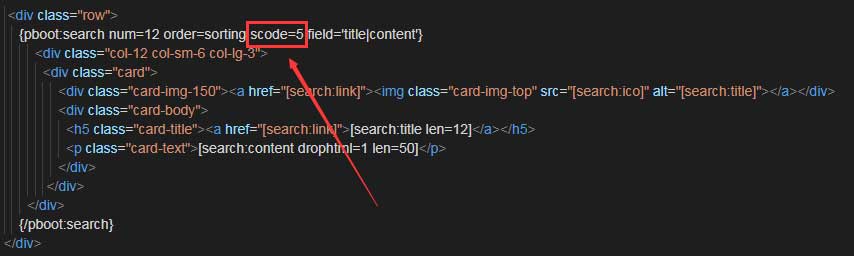
简单搜索代码示例
<form action="{pboot:scaction}" method="get">
关键字:<input type="text" name="keyword" >
<button type="submit">搜索</button>
</form>多条件搜索代码示例
可以通过隐藏字段,指定搜索的栏目
<form action="{pboot:scaction}" method="get">
内容:<input type="text" name="content" >
标题:<input type="text" name="title" >
作者:<input type="text" name="author" >
<input type="hidden" name="scode" value="2,3" >
<button type="submit">搜索</button>
</form>搜索结果列表
{pboot:search}
<a href="search:link">search:title</a>
{/pboot:search}